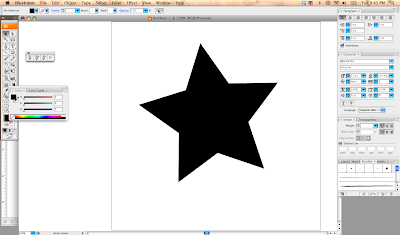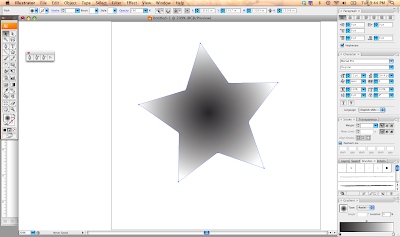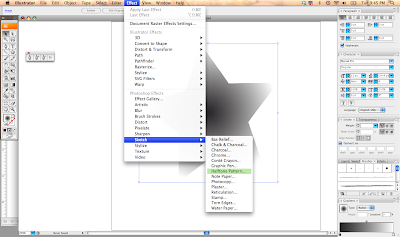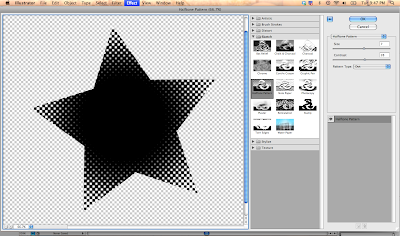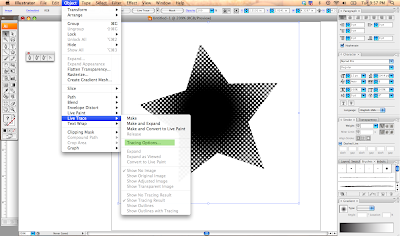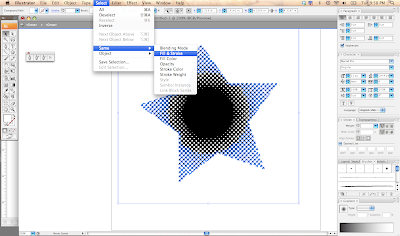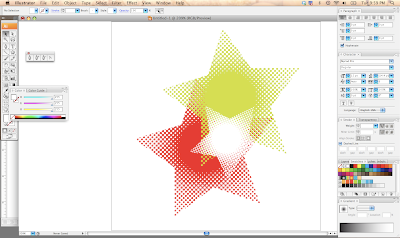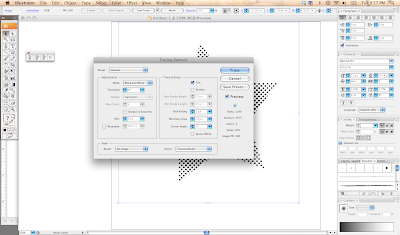Bottlecaps and Buttons!
Right now I am obsessed with bottlecaps and buttons/badges. Something about these small circular shapes feel
friendy and lend themselves to many different and intriguing designs. Type or image, a bottle cap has to carry the brand in that 1 inch space. Some use both, and designers can run the risk of putting too much into too small space. The FreeState cap is text based but has used the
unusual background of a watercolor-like texture to its background. Most often you see bottle caps as a flat color with image or type, typically the logo mark. I posted a
bottle cap with an owl, and it is a favorite of mine.
Bottlecaps have been collected by thousands, maybe millions of people before me. Typically people are looking for something to make wall-art out of or for the interest of the liquid that was inside of the bottle. There are many too, like me, that enjoy it for the artistry and design of this 1 inch disk. With buttons/badges being trendy for the last few years there are many websites dedicated to making the miniscule design pieces.
Other designs, such as mailers and emails, do not have the
vitality that a bottle cap or a button could have. You want someone to pick up your "flash" and take it around with them and show off the brand and your skill.
Perhaps I should make my own tiny design?
Some sites to check out for printing buttons are: